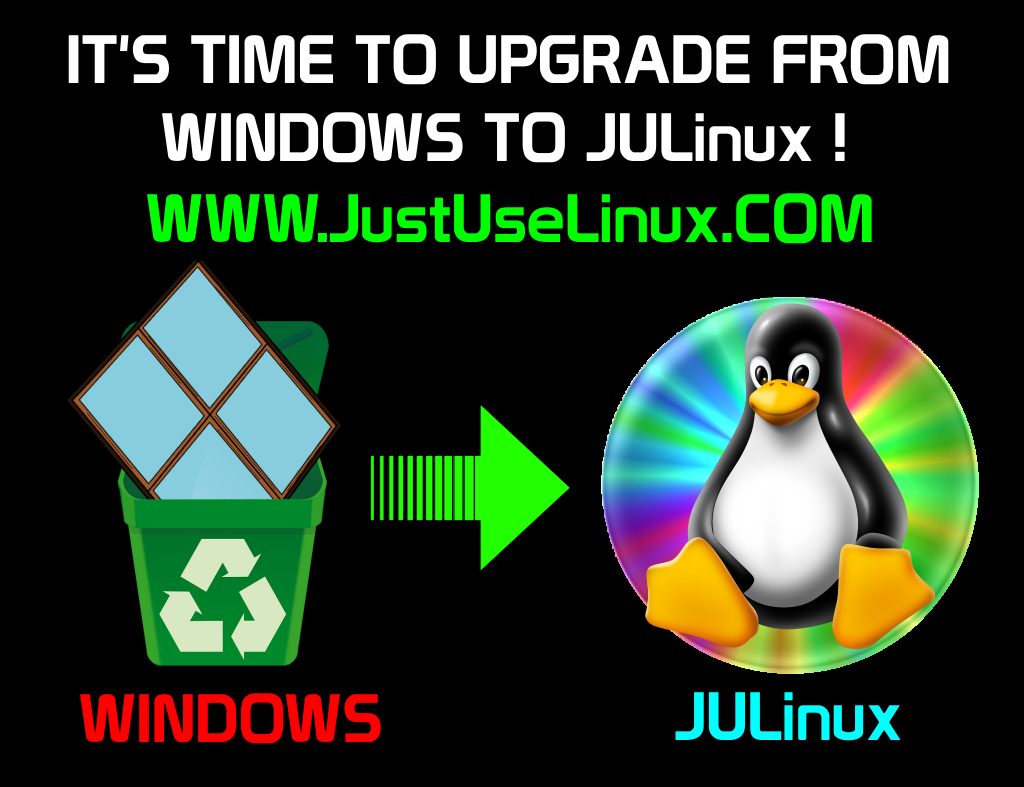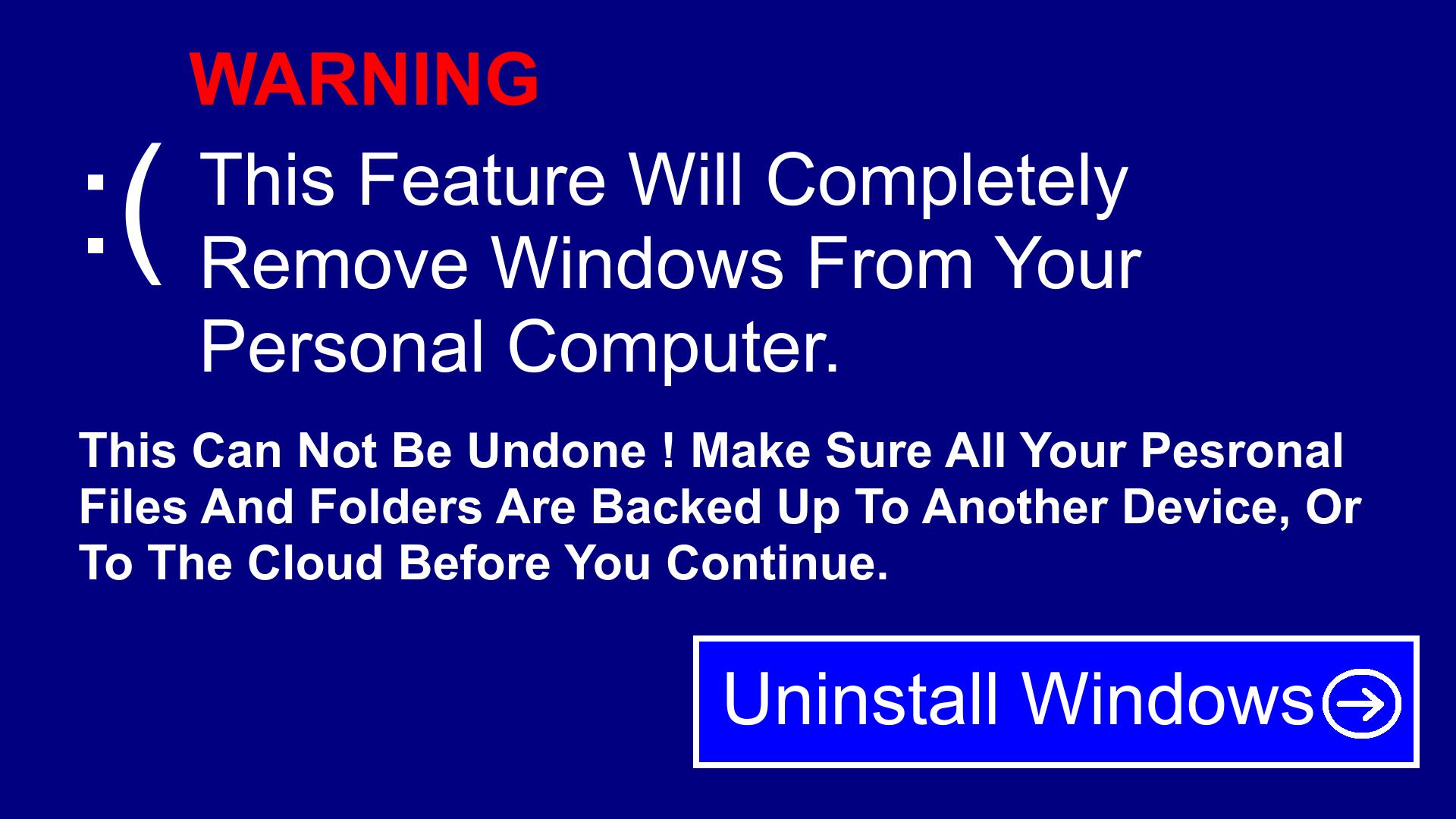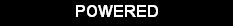
HOW TO UPGRADE FROM WINDOWS TO JULinux !
https://tube.thetorahnetwork.com/watch/ToH5PG2w4vvUGcw
Find A List Of Trusted Software You Can Install https://directory.fsf.org/wiki/Main_Page
INSTRUCTIONS CLICK HERE
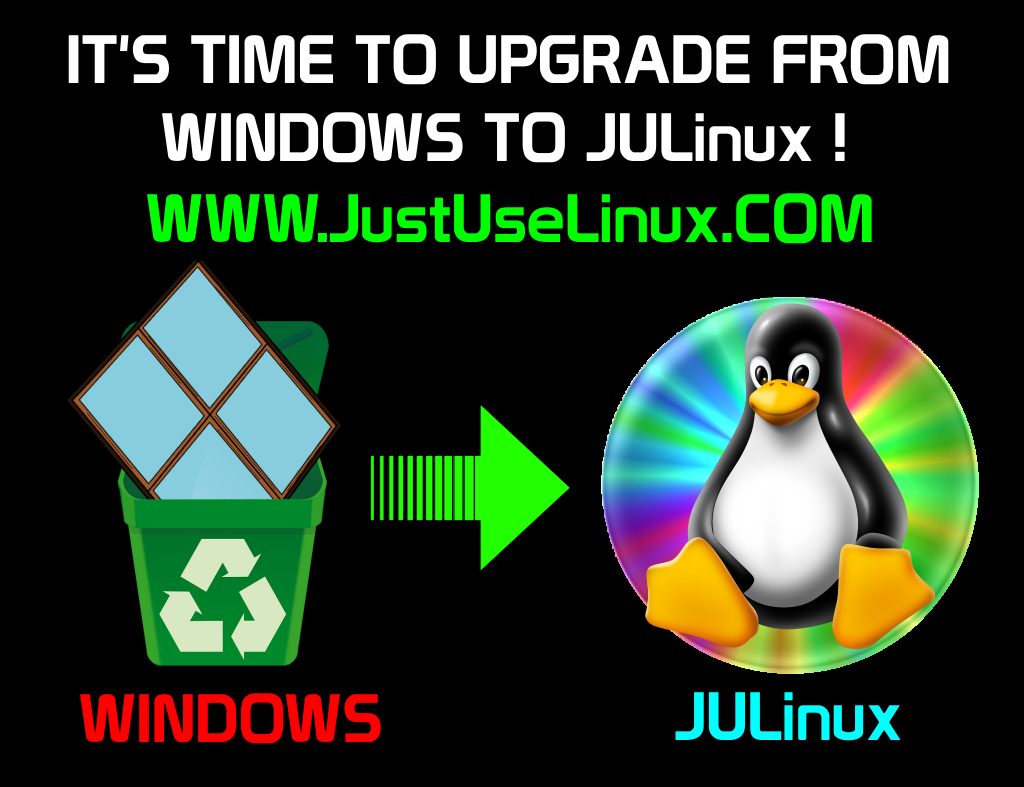
Quick and Easy. Just watch the video below.
#1 FIRST Backup all
your Documents, Favorites, Bookmarks... to a removable storage
device, cloud server, or other storage.
#2 Download the JULinux ISO for your
computer (x86_64 for 64 bit,
and i386 for 32 bit)


Alternate Download Server 1:
https://sourceforge.net/projects/ultumix/files/JULinux-2023/amd64bit/JULinux-2023k.iso/download
Alternative Download Server 2 MediaFire:
http://www.mediafire.com/folder/49cek62xcdvtf/JULinux_20.04.6_amd64
#3 Watch the video below.
YOU CAN DONATE WITH:
OR
Send Cash or Check to:
Justin Breithaupt
PO Box 483
Pomeroy WA, [99347]
JULinux is easy to install.
If you have questions, please ask them in our forum here:
https://sourceforge.net/p/ultumix/discussion/
HOW TO UPGRADE FROM
WINDOWS 7, 8, & 10 VIDEO
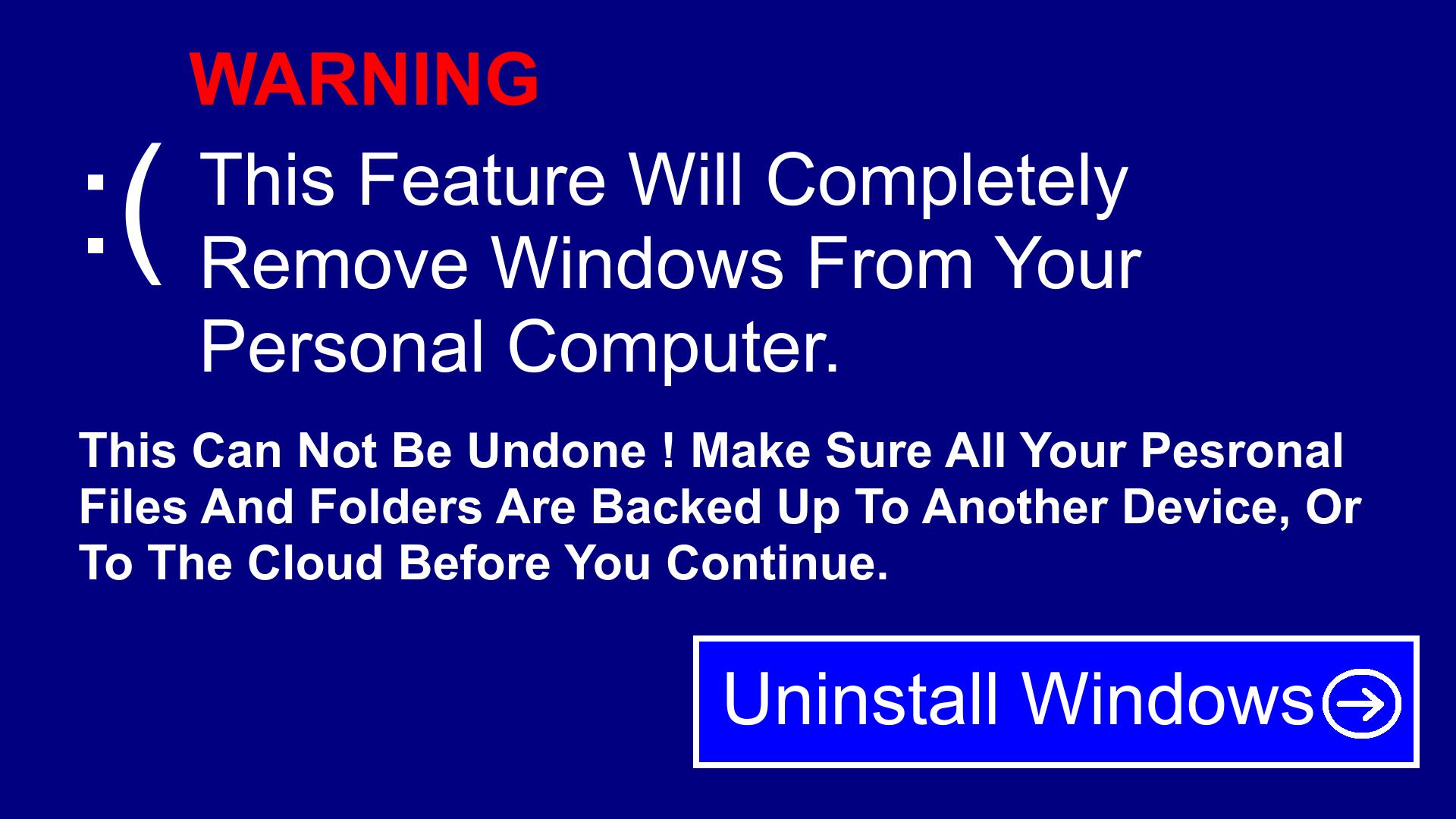
After installing, enjoy the software and share with
others.
CONTACT US ON OUR MAILING LIST: https://sourceforge.net/projects/ultumix/lists/ultumix-discussion